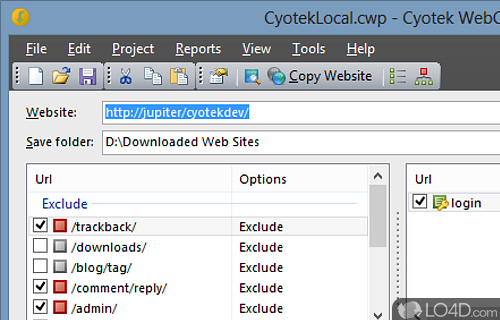
Tool for copying websites locally onto your PC for offline viewing.
Cytotek WebCopy is a program that can download entire web sites from the web, mainly useful for offline browsing.
The program effectively acts as a web crawler, trawling through a web site and then downloading its contents so that they may be viewed at a later time.
For ease-of-use, Cytotek WebCopy is quite simple to operate and can quickly scan a web site and download its contents by inputting a URL into the "Website:" textbox. Results will be displayed in the lower pane with information about whether the page(s) have been downloaded or skipped.
Cytotek WebCopy works with rules so that web pages, or sections of web pages, may or may not be downloaded during a crawl/scan session. It accepts simple rules, regular expressions (regex), domain aliases, agent strings and more. Cytotek WebCopy can also be configured to input a username or password.
After scans have completed, you can quickly access the pages by using the link map viewer.
In conclusion, Cytotek WebCopy can be a very useful web site fetching application which could be perfect for times when Internet connectivity is limited like on an airplane or during a holiday on the beach.
Features of Cyotek WebCopy
- Accurate: Careful to preserve the structure of the source website.
- Advanced: Supports regular expressions and website filtering.
- Automated: Schedule projects to run at any time.
- Comprehensive: Automatically copies text, images, scripts and styles.
- Customizable: Change the user interface to suit your needs.
- Efficient: Automatically resumes downloads.
- Flexible: Customizable options to fit any website.
- Intelligent: Automatically detects and skips duplicate files.
- Localization: Translate the user interface into any language.
- Portable: No installation required, run from any location.
- Powerful: Download large websites quickly and efficiently.
- Saveable: Save and resume projects at any time.
- Secure: Automatically enforces robots.txt rules.
- Versatile: Supports multiple export formats for websites.
Compatibility and License
Cyotek WebCopy is provided under a freeware license on Windows from Internet utilities with no restrictions on usage. Download and installation of this PC software is free and 1.9.1.872 is the latest version last time we checked.
Cyotek accepts donations for the continued development of this free software.
What version of Windows can Cyotek WebCopy run on?
Cyotek WebCopy can be used on a computer running Windows 11 or Windows 10. Previous versions of the OS shouldn't be a problem with Windows 8 and Windows 7 having been tested. It comes in both 32-bit and 64-bit downloads.
Filed under:


